Google Forms is a great tool for collecting data from your audience. It’s simple to use and can be customized to fit any need. In this blog post, how to format your Google Forms.
If you are looking to start using Google Forms to collect data, you may check out here BoloForms.
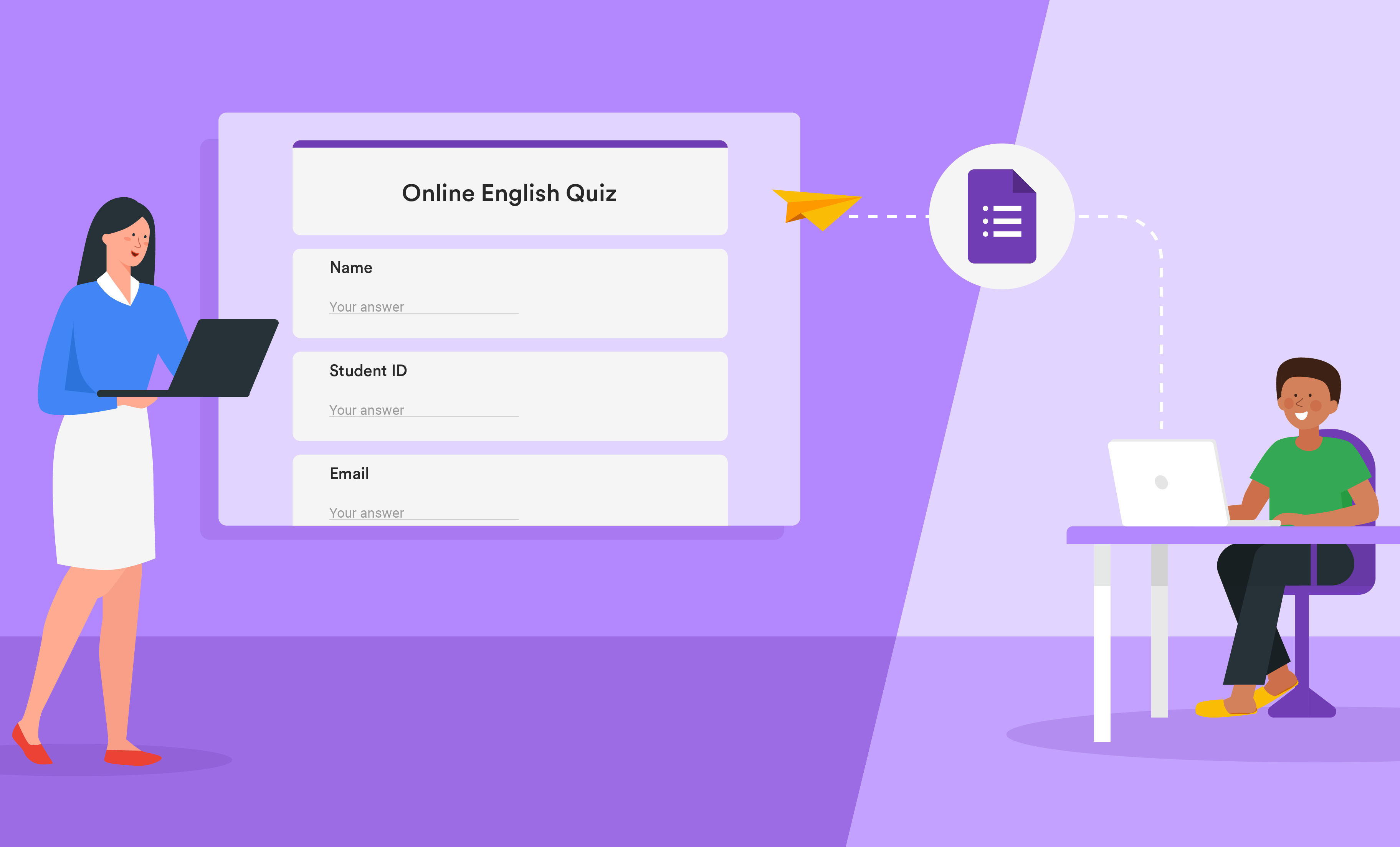
Image Source: Google
Google Forms is a great way to gather data from your audience. Here are tips on how to format your forms in order to get the most out of them:
1. Start by creating a form template. This will give you a starting point for all of your forms. You can find templates on Google Drive or on third-party websites like Form builder.com.
2. Add required fields. Fields that are mandatory should be at the top of the form, while optional fields should be positioned below them.
3. Design your questionnaires carefully. Make sure all questions are relevant and easy to answer. Also, make sure each question has a corresponding answer option so recipients know what is expected of them.
4. Make sure your form submissions are easy to understand and navigate. Use clear labels and icons, and make it easy for respondents to enter their information into the correct fields.
5. Use Google Forms to collect feedback from your audience. Use surveys and questions to gather more information about what they want or need from you.